Overview
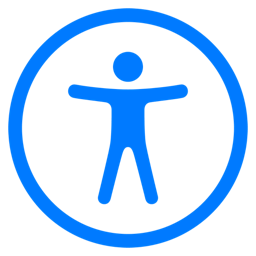
Introduction
Currently data visualizations generated in python are mostly inaccessible. There are a variety of accessibility issues that surface regularly
missing labels detection (for those using screenreaders)
contrast ratio detection (for those who are BLV)
color detection (for those with visual impairments)
overlycomplexity detection (for those with cognitive impairments)
text legibility detection (for those with dyslexia)
alternative text detection (for those who are BLV using screenreaders)
marker detection (for those who are BLV)
MORE…
Accessiplot is an attempt to help fix these problems at the time of creation of the plot. The solution is detection, detecting these issues before they are published as part of the code execution phase. It is much harder to address after a paper has been published given the collaborative nature of research and reproducibility issues.
Accessiplot is a python library that attempts to notify data scientists during the development process. When a report is already generated and it is determined that it is not accessible it is already too late. Catching this early on in the process is key. One main reason is the high percentage of research that is not reproducible. Another reason is the amount of effort to recreate a graph and modify it to be accessible.
Accessiplot addresses the accessibility issues by notifying the user of accessibility issues at the time of plot generation and presenting that as actionable information. This is currently for DETECTION, not ADDRESSING issues.
Methodology
We currently have 4 different different detections implemented:
(1) overcomplexity detection
Supported Graph Types:
Line Charts
Using Pixel Approximate Entropy we use this score as a measure to determine if the graph itself is overly complex. This can make a graph especially difficult to process if you have cognitive disabilities. Additionally, it makes creating adequate alternative text a harder task as well.
(2) contrast ratio detection
Supported Graph Types:
Line Charts
Histograms
Using the WCAG guidelines to calculate contrast ratio, we take the rgb value of two different components of the graph (line, bar, or background) and calculate the relative luminance. From there we compare the two values, and it is the ratio of those values that leads to the contrast ratio
(3) missing label detection
Supported Graph Types:
Line Charts
Histograms
This code checks for labels on the x-axis and y-axis and in the case of line-charts - labels for every line. Missing labels for graphs make it especially difficult to decipher complex graphs easily.
(4) color detection
Supported Graph Types:
Line Charts
Histograms
This code checks to see if there are issues with the color scheme for people of different color-blindness disabilities. It also has the ability to simulate what a person with color-blindness would see if they were to look at a given chart.
Disability Justice Perspective
The disability justice principle that informed our project is collective access. Currently, there lacks a solution for enforcing accessibility guidelines on Python visualizations, which makes it difficult for people with disabilities to access the information embedded on those visualizations. Therefore, we are developing this package in the hope that nobody will not be left behind by this pervasive and important form of conveying information.
Learnings and Future Work
Through this project, we have gained valuable insights on how to extend the application of the WCAG guidelines beyond websites to Python visualizations. In particular, we have delved deep into some specific areas, such as calculating contrast ratios, simulating color vision deficiency, and identifying overcomplexity. We have also learned how to break down a Matplotlib object in order to evaluate whether its key components meet the guidelines.
There are many possible avenues for future work on this project. Currently, Accessiplot only detect certain accessiblity issues on line charts and histograms. In the future, we aim to expand its functionalities to encompass more accessibility issues as well as other forms of visualizations generated by Matplotlib. In addition, we hope to evaluate the library’s effectiveness with data scientists who use Matplotlib to create data visualizations in a regular basisto learn whether or not they find the library user-friendly and helpful. We would also like to learn whether or not people with disabilities find the visualizations generated with library’s assistance to be more accessible.
How you Made your App Accessible
There is an emphasis on creating accessible documentation for the accessiplot library. Using the WAVE online accessibility tool we were able to determine that we really only have contrast ratio issues. Additionally we made sure that the documentation is created on each pull request that is merged in so it is always current. Lastly, there are a collection of examples in the Examples section to help jumpstart any new user. The goal of this library is to be an accessible library for accessibility.